In the latest iPadOS 18, the calculator is available with Math Notes. These are all equipped with new handwriting tools in notes, which are all operatable with Apple pencil. This calculator is something unique with the magnificent features it has. You can customize its functions, solve equations, and more. As in this OS series, Apple has introduced its powerful AI, which is compatible with all software and applications. The M4 chipset could do more than you imagine and is more efficient and productive. This calculator is synced with the Note Pad, when you are using your Apple pencil to write mathematical equations, in real-time the AI will help you with all the problems you have. It detects your handwriting and calculates whatever is needed. These are all thanks to the latest AI introduced by Apple for iOS 18. In this article, we are going to explore this fascinating calculator’s features and specifications.
Solving Equations with iPad Pro Calculator
In this calculator, which has been introduced for the first time on the iPad generation, you are able to write equations you want to solve with an Apple pencil. When you write the equation, just by tapping on it, Boom, it’s solved and you have your answer. Accordingly, math has never been easier than this and all students are able to understand mathematical equations in a snap. So, if you are a person who has always been struggling with equations, this generation of iPads is your companion.
Graphing with iPad Pro Calculator
In several math problems, graphing is super helpful. The iPad Pro 2024 calculator has changed the game and is here to make graphing easier than before. You just have to write the functions that you want to visualize with your handwriting, then by pressing for seconds on the equation with the Apple Pencil Pro, magic happens and the graph will be represented. This feature could be beneficial for all students in all grades because visualizing techniques has always been a great teaching method. Based on this, this calculator is highly innovative.
Using Variables in iPad Pro Calculator
With this new calculator, you can introduce a variable and make changes when it’s needed. Assume that you have a function and you want to check the effect of one variable on the other, just by using Apple Pencil Pro you can add a variation to that specific variable and represent it on a graph in real-time. This will help you to understand the variables in your functions. So, enjoy math more than ever.
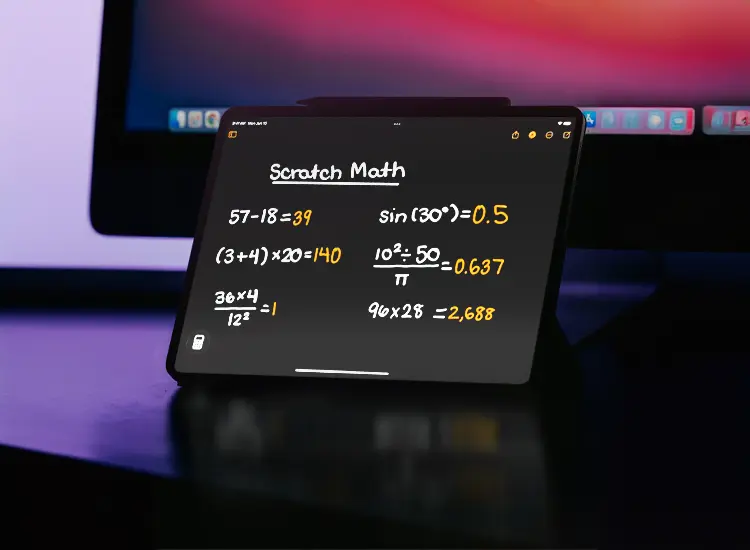
Other important Changes to be noted
Password Protection
Password applications allow you to keep all credentials, passwords, and verification all in one place. This is the foundation for keychain and authentication, so it keeps all your data safe and secure.
Gaming
Gaming on iPad is now more immersive. With the latest provided chipset, and the vivid screen. With features like Game mode and Spatial Audio, you will imagine yourself in the middle of the game.
Calander
Showing both events and tasks from the reminder calendar has become more helpful and allows users to create and edit all reminders right from their calendars.
Apple Map
You can easily create your customized walking path and then access it even when you are offline.
Conclusion
All in all, we have to admit that Apple has released a new generation of technology and has started a new era in smartphones and tablets. This generation will depend on AI and by taking its advantage try to enhance the productivity and performance of included hardware. This iPad Pro 2024 calculator was the beginning of AI oriented and synced applications in all electronic gadgets. So, you have to wait for other competitors to unveil their own AI assistant. You can share your comments and beliefs about AI oriented applications and devices down here, in the comments section.



